Latest 737 for P3DV4...where are the switches to switch from VOR1 to VOR2?
-
flyblueskies
- Posts: 22
- Joined: Mon Sep 15, 2014 10:53 am
Latest 737 for P3DV4...where are the switches to switch from VOR1 to VOR2?
I know I must be missing it, but I've looked through the manuals and I cannot find the location of the switches to switch from VOR 1 to VOR 2.
I can tune the frequency, but I cannot seem to find a way to activate the VOR1 or change to VOR2. I can tune the course, but the needle does not move. It always stays in one place. Of course, I have double checked to make sure I'm on the correct frequency.
I found the location of the switch in the manual. It looks like it's on page 439, item 11, of the FCOM Boeing 737-200 manual. But it doesn't seem to be there in the actual sim...
Again, I'm sure I am missing it, but I simply cannot find it...
I can tune the frequency, but I cannot seem to find a way to activate the VOR1 or change to VOR2. I can tune the course, but the needle does not move. It always stays in one place. Of course, I have double checked to make sure I'm on the correct frequency.
I found the location of the switch in the manual. It looks like it's on page 439, item 11, of the FCOM Boeing 737-200 manual. But it doesn't seem to be there in the actual sim...
Again, I'm sure I am missing it, but I simply cannot find it...
-
N4GIX
- Posts: 1023
- Joined: Mon Sep 06, 2010 3:47 pm
Re: Latest 737 for P3DV4...where are the switches to switch from VOR1 to VOR2?
You aren't missing anything at all. Odd as it sounds, we never installed these switches, as the primary steering source was always the FMS, which of course has now been removed (seriously, we don't have the code for it and have nothing else to replace it). Because of this, the switch that was on the SP77 autopilot to send the HSI signals from NAV1 or FMS has also been removed and the hole plugged.
The RMI still will display NAV1 or NAV2 still of course.
The RMI still will display NAV1 or NAV2 still of course.
-
flyblueskies
- Posts: 22
- Joined: Mon Sep 15, 2014 10:53 am
Re: Latest 737 for P3DV4...where are the switches to switch from VOR1 to VOR2?
Thanks Bill,
I'm not sure I understand...how do i switch navigating from...VOR 1 to...VOR 2?
Also, the course needle does not move as I adjust to the correct radial. It's as if the avionics switch is off. Yet, I cannot find an avionics switch.
I'm sure I'm doing something wrong, but I don't know what....
I'm not sure I understand...how do i switch navigating from...VOR 1 to...VOR 2?
Also, the course needle does not move as I adjust to the correct radial. It's as if the avionics switch is off. Yet, I cannot find an avionics switch.
I'm sure I'm doing something wrong, but I don't know what....
-
N4GIX
- Posts: 1023
- Joined: Mon Sep 06, 2010 3:47 pm
Re: Latest 737 for P3DV4...where are the switches to switch from VOR1 to VOR2?
What I just wrote above, you cannot switch NAV1/NAV2 as there is no switch to flip. There also is no "Avionics" switch. That circuit is forced "on" when loading the aircraft and cannot even be turned "off" if there was a switch.
I just check in P3Dv4.2 and have no issue with the HSI not responding. Are you tuning a VOR frequency and testing while on ground? Unless it is very close (within 20nm or so) you won't get a signal, or you might have tuned in a high-altitude VOR.
In either case, press Y to enter slew mode, then F3 to lift up to a higher altitude. Press F2 to stop the ascent when a signal is received.
After testing, press F1 to lower back to ground before exiting Slew mode!
I just check in P3Dv4.2 and have no issue with the HSI not responding. Are you tuning a VOR frequency and testing while on ground? Unless it is very close (within 20nm or so) you won't get a signal, or you might have tuned in a high-altitude VOR.
In either case, press Y to enter slew mode, then F3 to lift up to a higher altitude. Press F2 to stop the ascent when a signal is received.
After testing, press F1 to lower back to ground before exiting Slew mode!
-
flyblueskies
- Posts: 22
- Joined: Mon Sep 15, 2014 10:53 am
Re: Latest 737 for P3DV4...where are the switches to switch from VOR1 to VOR2?
Ok,
I'll test again when I get home.
To answer your question, I tried both on the ground and again when airborne.
I tried several different...VOR stations along the way. None of them worked....
I did start the 737 in a cold and dark state. Any chance that affects the hard coded avionics switch?
I'll test again when I get home.
To answer your question, I tried both on the ground and again when airborne.
I tried several different...VOR stations along the way. None of them worked....
I did start the 737 in a cold and dark state. Any chance that affects the hard coded avionics switch?
-
flyblueskies
- Posts: 22
- Joined: Mon Sep 15, 2014 10:53 am
Re: Latest 737 for P3DV4...where are the switches to switch from VOR1 to VOR2?
Bill,
Thank you for all your help. You're right, the VOR was a high altitude VOR, but it was only 0.4 nm away. It should have worked...
The reason it did not work, is that Little Nav Map reported the wrong frequency. I took a look at the P3DV4.2 map, and the VOR frequency was very different...Little Nav Map uses Navigraph data. My FS is not updated to use the latest. So, I set Little Nav Map to use the default and the frequencies match the P3DV4.2 map now...
Anyway, once I tuned to the correct frequency, the I could turn the course correctly.
Thank you for taking the time to help me and the explanation of the avionics 'switch' and the VOR 1 to VOR 2 switch. It saves me much time trying to figure that out.
I hope this helps someone else out who may have the same questions (avionic and VOR 1 to VOR 2 switch).
Thank you for all your help. You're right, the VOR was a high altitude VOR, but it was only 0.4 nm away. It should have worked...
The reason it did not work, is that Little Nav Map reported the wrong frequency. I took a look at the P3DV4.2 map, and the VOR frequency was very different...Little Nav Map uses Navigraph data. My FS is not updated to use the latest. So, I set Little Nav Map to use the default and the frequencies match the P3DV4.2 map now...
Anyway, once I tuned to the correct frequency, the I could turn the course correctly.
Thank you for taking the time to help me and the explanation of the avionics 'switch' and the VOR 1 to VOR 2 switch. It saves me much time trying to figure that out.
I hope this helps someone else out who may have the same questions (avionic and VOR 1 to VOR 2 switch).
-
N4GIX
- Posts: 1023
- Joined: Mon Sep 06, 2010 3:47 pm
Re: Latest 737 for P3DV4...where are the switches to switch from VOR1 to VOR2?
I'm delighted to learn that you found the proximate cause and got it working. No, you cannot receive a high-altitude VOR while on the ground regardless of it's close location. The antennas 'aim' the signal upwards to reach flight levels, so no signal will be present much below 2,000' AGL.flyblueskies wrote: ↑Thu May 03, 2018 11:43 pmBill,
Thank you for all your help. You're right, the VOR was a high altitude VOR, but it was only 0.4 nm away. It should have worked...
-
flyblueskies
- Posts: 22
- Joined: Mon Sep 15, 2014 10:53 am
Re: Latest 737 for P3DV4...where are the switches to switch from VOR1 to VOR2?
Thanks Bill,
I can only go by the information I'm shown...the airport is NZNS and the VOR is NS, which has a frequency of 116.40. I was wrong about the distance as it shows 0.2 nm away.
The VOR is listed as (H)
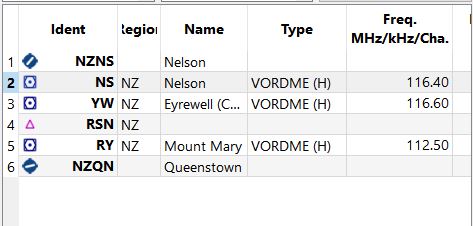
Here is the plane on the ground, tuned to the same VOR with the course turned to 013:

Here is the picture of the Milviz 737 sitting on the ground:

Anyway, I love the plane. It is a nice change to fly 'old school' from VOR to VOR.
Thank you very much for sharing this plane for P3DV4.2!
I can only go by the information I'm shown...the airport is NZNS and the VOR is NS, which has a frequency of 116.40. I was wrong about the distance as it shows 0.2 nm away.
The VOR is listed as (H)
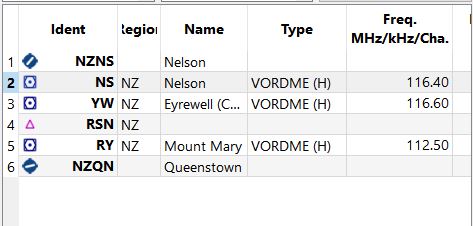
Here is the plane on the ground, tuned to the same VOR with the course turned to 013:

Here is the picture of the Milviz 737 sitting on the ground:

Anyway, I love the plane. It is a nice change to fly 'old school' from VOR to VOR.
Thank you very much for sharing this plane for P3DV4.2!