No GNS 530 just 430
-
ryanmlt1
- Posts: 12
- Joined: Fri Sep 10, 2010 2:38 am
No GNS 530 just 430
If I select the GNS 430/530 the 530 doesn't show, its just a blank space. I uninstalled and reinstalled. Ran as admin, no luck. If I select just Standard in the milviz control pane just the 430 shows and I believe thats correct.
- doodlebug
- Posts: 1642
- Joined: Sun Feb 19, 2017 2:49 pm
- Location: LYX>YUL
Re: No GNS 530 just 430
You have the ability to chooses different radios combos for each livery.
Does the problem occur in every livery? If not, which ones?
Does the problem occur in every livery? If not, which ones?
-
Mojo
- Posts: 13
- Joined: Fri Mar 06, 2015 1:48 am
Re: No GNS 530 just 430
I see it also. With NO mvams changes, run sim, select md 530 afd. 430 only. Check the mvams 530/430 checked.
- doodlebug
- Posts: 1642
- Joined: Sun Feb 19, 2017 2:49 pm
- Location: LYX>YUL
Re: No GNS 530 just 430
Does the problem occur in every livery? If not, which ones?
-
Raptor
- Posts: 411
- Joined: Wed Feb 26, 2014 3:07 am
Re: No GNS 530 just 430
I installed the patch, then set the options in MVAMS, then opened P3D, loaded several (I think all) MD350s then closed the sim, opened it up again and the GPS show correct
- Attachments
-
- 2020-2-16_8-11-59-536.jpg (329.43 KiB) Viewed 2660 times
-
Mojo
- Posts: 13
- Joined: Fri Mar 06, 2015 1:48 am
Re: No GNS 530 just 430
The first poster used the default setting 430/530 and did not change anything in the MVAMS. I used that as an example. The point being I don't think this was quality checked before release. Sorry, but the interior lights don't work either with the initial release and model, model pont patch. I think this MD500F is pretty awesome just can't do much with it broke.
-
Raptor
- Posts: 411
- Joined: Wed Feb 26, 2014 3:07 am
Re: No GNS 530 just 430
I have lights and I have GPS units. Did you try the steps I posted above? As you can see from my picture, it works.
Here are the lights. The 530 bezel color is off at night I'll give you that
Here are the lights. The 530 bezel color is off at night I'll give you that
- Attachments
-
- 2020-2-16_18-48-22-973.jpg (148.41 KiB) Viewed 2653 times
-
- 2020-2-16_18-46-53-902.jpg (144.89 KiB) Viewed 2653 times
-
- 2020-2-16_18-45-13-707.jpg (80.15 KiB) Viewed 2653 times
-
Mojo
- Posts: 13
- Joined: Fri Mar 06, 2015 1:48 am
Re: No GNS 530 just 430
The default setting in the MVAMS is 430/530. Do not select anything. Run the sim and select any MD. You will get a blank space where the 530 goes.
Look at your pictures again and tell me the instrument lights are on...?
Just to be clear, the MD530F was released with the no interior lighting bug (from FSX MD530, I own that also) still there. A patch was released with an interior file for model and model pont. With the patch installed it still did not work. So, delete that completely and clean out AppData files. Download a new copy from customer downloads and install. Guess what, that does not work. Furthermore, your pictures prove it. I'm up to about twenty times install, uninstall.
Either the folks here are working the problem and failed to tell anyone, or no one actually cares. I would very much like to use this MD. This is the exact same problem with the FSX model and why I never used it. Balls in your court. Respectfully and dedicated Customer, Don
Look at your pictures again and tell me the instrument lights are on...?
Just to be clear, the MD530F was released with the no interior lighting bug (from FSX MD530, I own that also) still there. A patch was released with an interior file for model and model pont. With the patch installed it still did not work. So, delete that completely and clean out AppData files. Download a new copy from customer downloads and install. Guess what, that does not work. Furthermore, your pictures prove it. I'm up to about twenty times install, uninstall.
Either the folks here are working the problem and failed to tell anyone, or no one actually cares. I would very much like to use this MD. This is the exact same problem with the FSX model and why I never used it. Balls in your court. Respectfully and dedicated Customer, Don
-
Raptor
- Posts: 411
- Joined: Wed Feb 26, 2014 3:07 am
Re: No GNS 530 just 430
I see 2 posts here with the lights problem. I have no idea how many units of this were sold but I will bet more than 2...
This is my MVAMS Setting. Yes, I had to save the settings and yes, I had to load P3D, then close it and then open it again.
Also... Lights OFF, then Lights ON. Excuse my less than uber computer. You MUST be able to see the difference
This is my MVAMS Setting. Yes, I had to save the settings and yes, I had to load P3D, then close it and then open it again.
Also... Lights OFF, then Lights ON. Excuse my less than uber computer. You MUST be able to see the difference
- Attachments
-
- 530.jpg (114.72 KiB) Viewed 2639 times
-
- 2020-2-18_19-43-55-946.jpg (80.04 KiB) Viewed 2639 times
-
- 2020-2-16_18-46-53-902.jpg (144.89 KiB) Viewed 2639 times
-
Raptor
- Posts: 411
- Joined: Wed Feb 26, 2014 3:07 am
Re: No GNS 530 just 430
Footnotes.
Light knob has different intensities. The pictures above are about half. You have to click it several times to start seeing lights
I have not use the L key to activate the lights, and I dont think it works
You must save the radio selection for each livery you choose
Light knob has different intensities. The pictures above are about half. You have to click it several times to start seeing lights
I have not use the L key to activate the lights, and I dont think it works
You must save the radio selection for each livery you choose
- doodlebug
- Posts: 1642
- Joined: Sun Feb 19, 2017 2:49 pm
- Location: LYX>YUL
Re: No GNS 530 just 430
Where did you buy the helo? It might have a bearing on the problem.
Did anyone with th eproblem try the installer posted in the forum?
Did anyone with th eproblem try the installer posted in the forum?
-
bvdboomen
- Posts: 43
- Joined: Wed Dec 24, 2014 2:16 am
Re: No GNS 530 just 430
No matter what Raptor sees, I can confirm that only the 430 unit is installed. No sign of the 530.
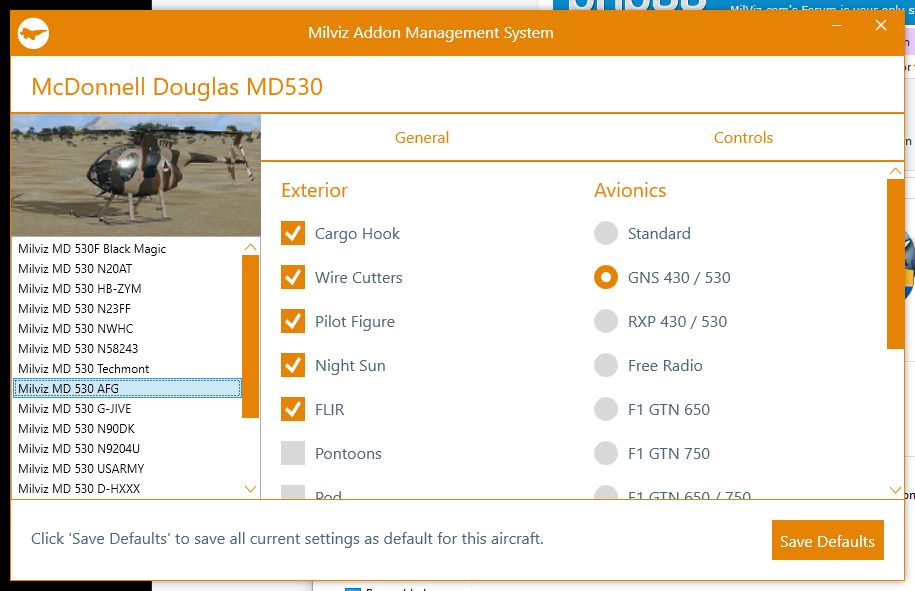
2. Outside view with the FLIR and searchlight visible

3. Inside: no 530

Together with the annuciator panel and lightning issues, this software seem to suffer from some difficulties.
Please fix this all. It's a nice helicopter!
Cheers,
Ben.
- Windows 10
- Simulator: P3Dv4.5 HF2 (latest version)
- I have the latest MD530 version (MV_MD530P3Dv4_v1.200130.zip)
- MVAMS started as Administrator
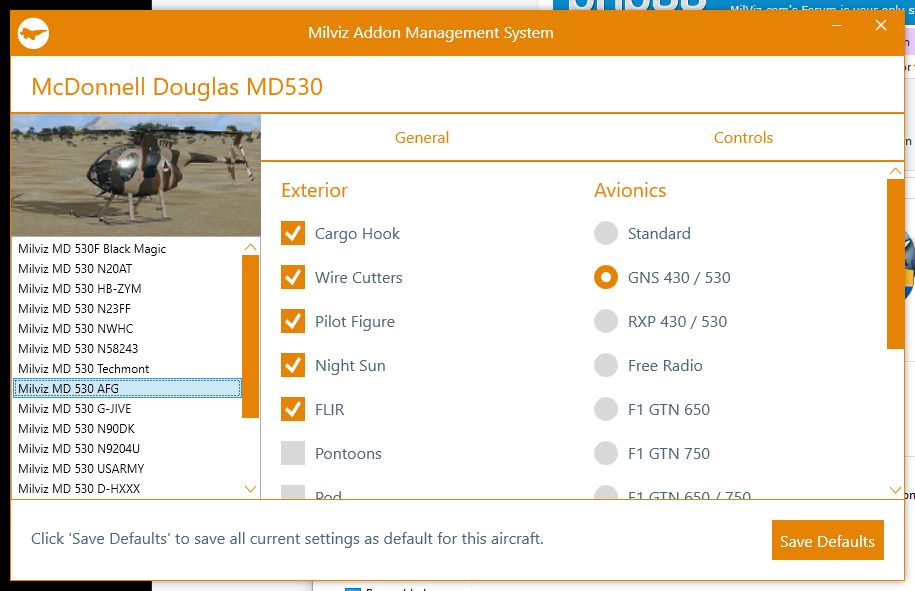
2. Outside view with the FLIR and searchlight visible

3. Inside: no 530

Together with the annuciator panel and lightning issues, this software seem to suffer from some difficulties.
Please fix this all. It's a nice helicopter!
Cheers,
Ben.
-
Chuck Jodry
- Posts: 442
- Joined: Mon Dec 20, 2010 4:30 pm
Re: No GNS 530 just 430
We are working on a service release that will resolve your issues, it should be ready shortly .
Best CJ
Best CJ
-
bvdboomen
- Posts: 43
- Joined: Wed Dec 24, 2014 2:16 am
Re: No GNS 530 just 430
Thanks Chuck. The patch files work.