PC6 not loading correctly- [solved]
-
Greg Skydive
- Posts: 19
- Joined: Mon Jul 20, 2015 1:19 pm
PC6 not loading correctly- [solved]
Here is what I see
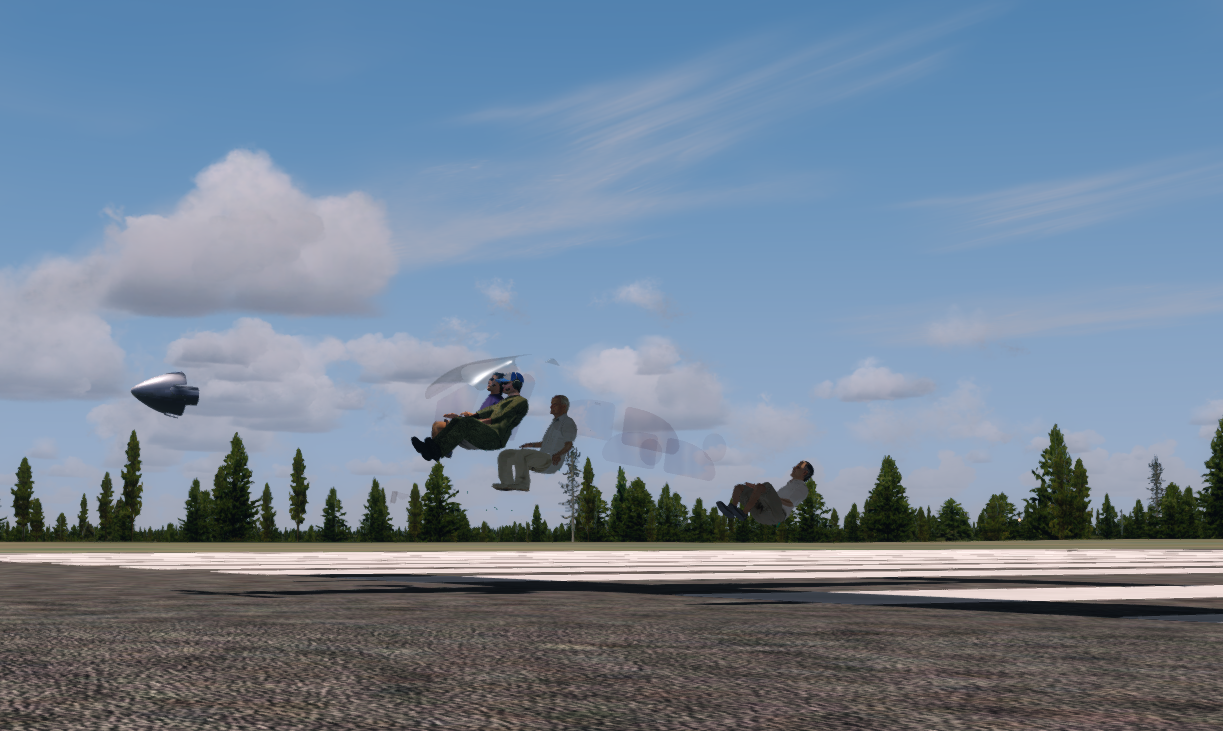
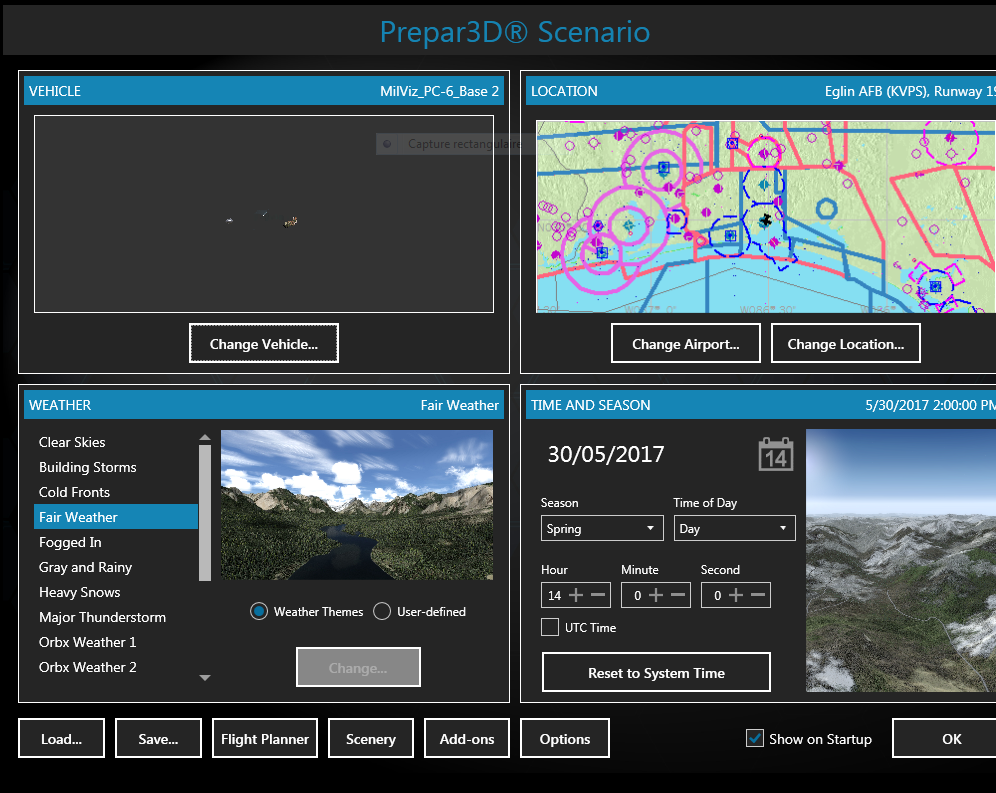
The first time I installed it , I had the message "your activation reaches etc..... " like we can see on other topic .
Now when I desinstall and reinstall I don't have it anymore but the porter doesnt load properly ....
*My system is
i7-4770 3.50ghz
8 Go RAM
win 7 64 bit
geforce gtx 770
*I have The beaver /Corsair and F4 that are all running well
*The PC6 is installed in P3D default folder
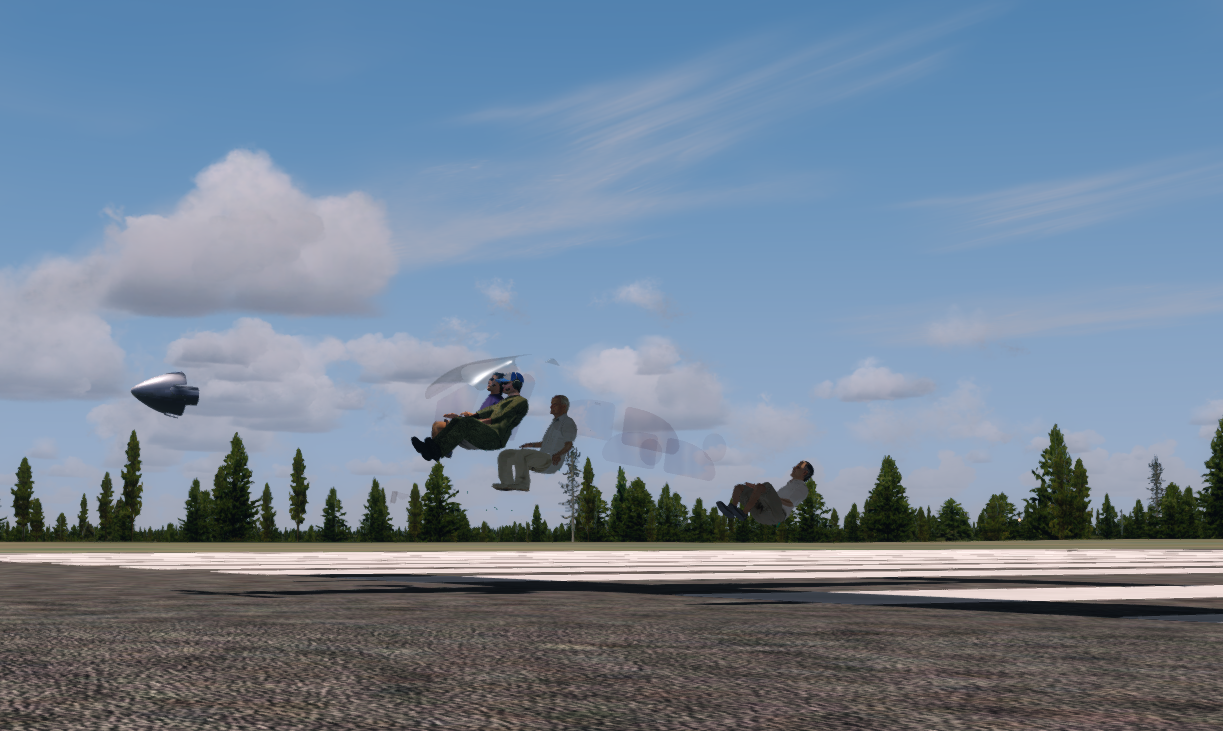
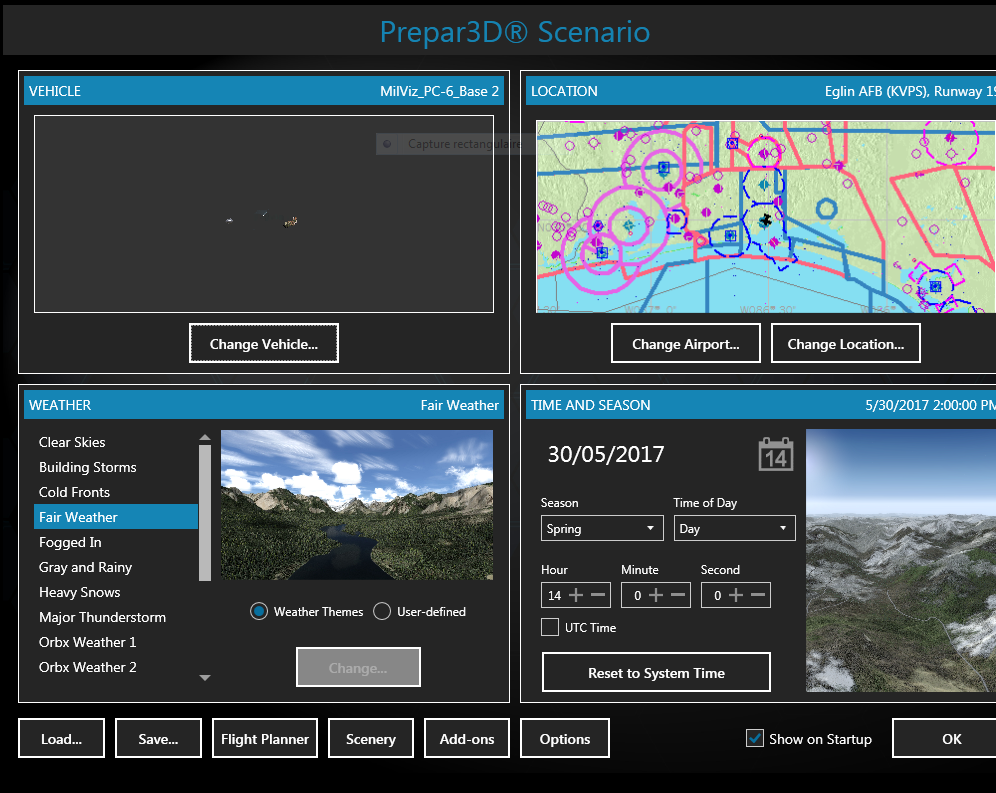
The first time I installed it , I had the message "your activation reaches etc..... " like we can see on other topic .
Now when I desinstall and reinstall I don't have it anymore but the porter doesnt load properly ....
*My system is
i7-4770 3.50ghz
8 Go RAM
win 7 64 bit
geforce gtx 770
*I have The beaver /Corsair and F4 that are all running well
*The PC6 is installed in P3D default folder
Last edited by Greg Skydive on Mon Jun 17, 2019 8:39 pm, edited 2 times in total.
- doodlebug
- Posts: 1642
- Joined: Sun Feb 19, 2017 2:49 pm
- Location: LYX>YUL
Re: PC6 not loading correctly
Hi Greg - we are looking into this to try to determine if it is an activation error or due to insufficient RAM.
Concurrently we are working on solutions for users with lower spec systems, but this may take a few days at least.
Concurrently we are working on solutions for users with lower spec systems, but this may take a few days at least.
-
Chuck Jodry
- Posts: 442
- Joined: Mon Dec 20, 2010 4:30 pm
Re: PC6 not loading correctly
Please assess these medium resolution textures , run the installer, do not uninstall the original and run the MVAMS once installed .PC6 Reduced Textures
These are optimised to run on GPU's with 2 G of memory .
Best CJ
These are optimised to run on GPU's with 2 G of memory .
Best CJ
-
ryanbatc
- Posts: 41
- Joined: Thu Jun 30, 2011 9:36 pm
Re: PC6 not loading correctly
Oooof a GTX 770 - that's a dated card for P3D. My 980 GTX takes a beating with any newer addons.... with only 4GB vram it gets eaten up pretty quickly.
I'd say say your VRAM is saturated.
I'd say say your VRAM is saturated.
-
Greg Skydive
- Posts: 19
- Joined: Mon Jul 20, 2015 1:19 pm
Re: PC6 not loading correctly
I can believe my GTX is too old ,my VRAM saturated....but this is thé only aiecraft ....fsl a320 is ok /all a2a aircrafts ok etc...other milviz aitcrafts ok .
This is a pc6 ,wich is a « simple » aircraft .
So anybody here can understand that Before I change everything on my config for one aircraft (even of it is a top one) I’m waiting for devs to help me
This is a pc6 ,wich is a « simple » aircraft .
So anybody here can understand that Before I change everything on my config for one aircraft (even of it is a top one) I’m waiting for devs to help me
-
Greg Skydive
- Posts: 19
- Joined: Mon Jul 20, 2015 1:19 pm
Re: PC6 not loading correctly
Just changed to the new set of textures .....same problem and again this screen 
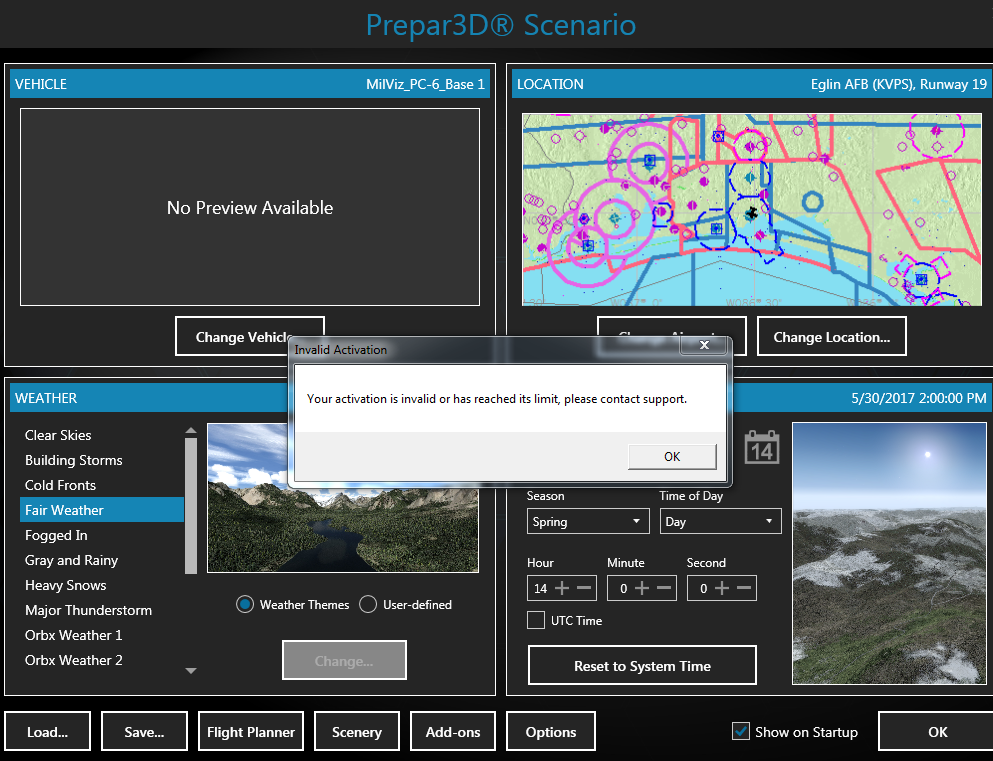
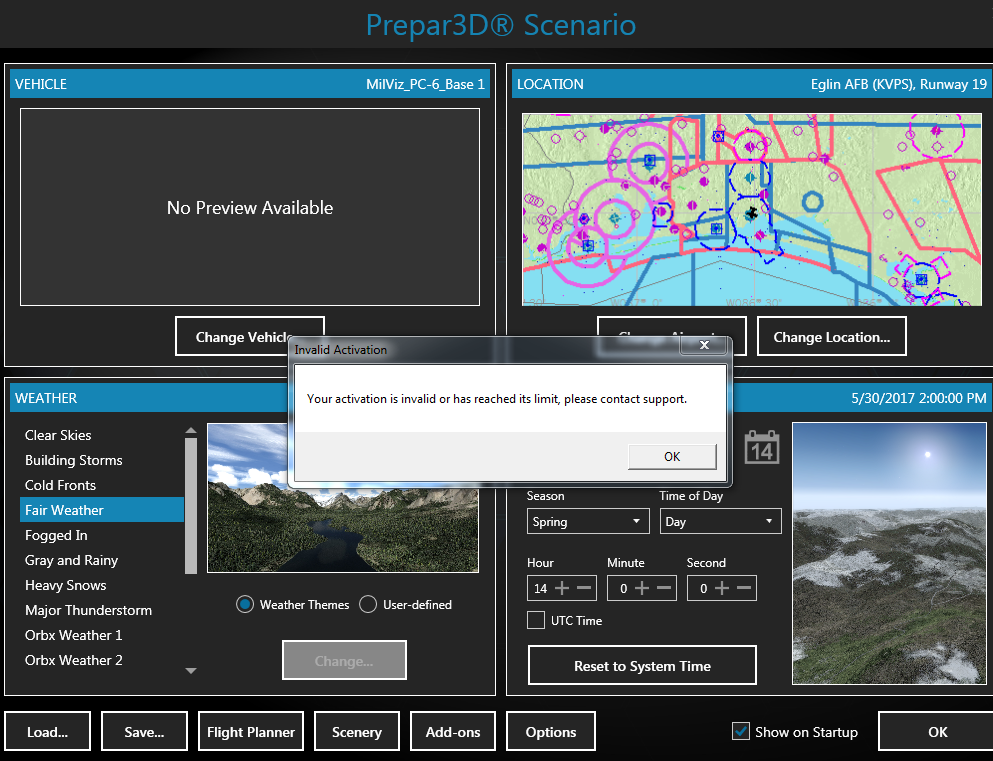
-
Greg Skydive
- Posts: 19
- Joined: Mon Jul 20, 2015 1:19 pm
Re: PC6 not loading correctly
So for now,my pc6 is uninstalled ,waiting for a sign ...
-
ryanbatc
- Posts: 41
- Joined: Thu Jun 30, 2011 9:36 pm
Re: PC6 not loading correctly
It's a smaller aircraft but not so simple with regards to textures etc. Airliners are just simple sheets of usually not too many textures. That THE main issue. Do you happen to have any shader mods installed? PTA etc? Occasionally that will cause the plane to not load.
I'm not the developer but I'd email support aka Osh
I think they are looking into the activation thing
I'm not the developer but I'd email support aka Osh
I think they are looking into the activation thing
- doodlebug
- Posts: 1642
- Joined: Sun Feb 19, 2017 2:49 pm
- Location: LYX>YUL
Re: PC6 not loading correctly
I am waiting for the activation coder, but if it loads at all, it suggests there is something else at play.I think they are looking into the activation thing
Please add your system specs to your signature - it may hold a clue.
-
Greg Skydive
- Posts: 19
- Joined: Mon Jul 20, 2015 1:19 pm
Re: PC6 not loading correctly
System spec added.
I wait for the activation coder ti see what he would think about the screen I post .
Nb : I have à shader pack installed ...The next time I install the Pc6 i will deactivate it .
I wait for the activation coder ti see what he would think about the screen I post .
Nb : I have à shader pack installed ...The next time I install the Pc6 i will deactivate it .
-
ryanbatc
- Posts: 41
- Joined: Thu Jun 30, 2011 9:36 pm
Re: PC6 not loading correctly
I also have a shader mod installed....ENVTEX/ENVDIR.... don't have the issue. Doesn't mean its not that.Greg Skydive wrote: ↑Tue Jun 11, 2019 9:34 pmSystem spec added.
I wait for the activation coder ti see what he would think about the screen I post .
Nb : I have à shader pack installed ...The next time I install the Pc6 i will deactivate it .
-
Greg Skydive
- Posts: 19
- Joined: Mon Jul 20, 2015 1:19 pm
Re: PC6 not loading correctly
Tomorrow it will be 1week since I bought the PC6 .
Still unable to use it due to issue depicted in this topic.
Certainly not from my system because all other addons work well .
Milviz can you do something ? I was not proposed yet to reset my dowload and activation ....maybe ?
Still unable to use it due to issue depicted in this topic.
Certainly not from my system because all other addons work well .
Milviz can you do something ? I was not proposed yet to reset my dowload and activation ....maybe ?
- doodlebug
- Posts: 1642
- Joined: Sun Feb 19, 2017 2:49 pm
- Location: LYX>YUL
Re: PC6 not loading correctly
Can you please confirm that you downloaded with anti-virus off and clicked 'run as administrator' in the installer properties before running the installer?
-
Greg Skydive
- Posts: 19
- Joined: Mon Jul 20, 2015 1:19 pm
Re: PC6 not loading correctly
Yes sir.
No AV
Run as admin
No AV
Run as admin
- doodlebug
- Posts: 1642
- Joined: Sun Feb 19, 2017 2:49 pm
- Location: LYX>YUL
Re: PC6 not loading correctly
Also, can you give us your system specs / OS / version number and any other scenery or addons you have installed (like I have in my signature)
Thanks
Thanks