New Installer Issue ?
-
scottb613
- Posts: 24
- Joined: Mon Jan 18, 2016 1:42 pm
New Installer Issue ?
Hi Folks,
Noticed a couple issues since I just upgraded to the new installer because I wanted to take advantage of your relatively new weather radar...
The port Nav Light is shifted way off the port wing...
The tail Beacon does the same - missed the flash in the shot...
The GTN650/GTN650 plus Weather Radar - the click spots on the GTN bezel to open the popups are reversed - click on bottom bezel - the top GTN popup opens - vice versa...
I tried the GTN750/GTN650 plus the Weather Radar - - - the Nav Light looks good on this model however the tail Beacon is still offset way too much to port and floating in air...
Appreciate any help - as this is my FAVORITE light twin...
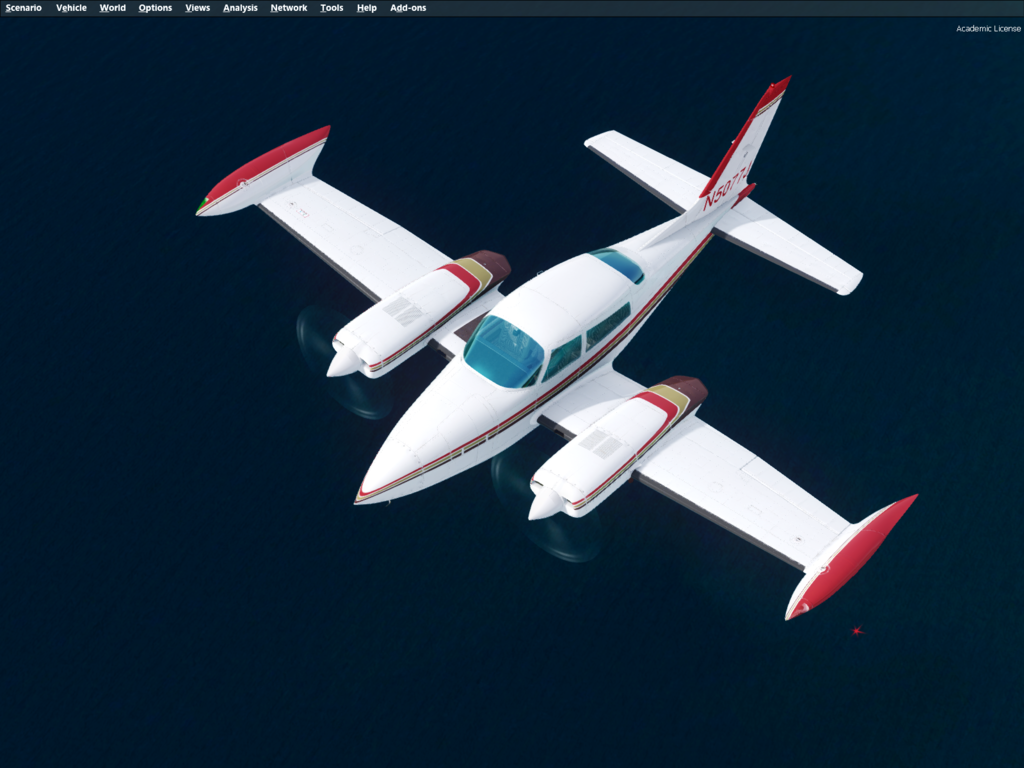
Regards,
Scott
Noticed a couple issues since I just upgraded to the new installer because I wanted to take advantage of your relatively new weather radar...
The port Nav Light is shifted way off the port wing...
The tail Beacon does the same - missed the flash in the shot...
The GTN650/GTN650 plus Weather Radar - the click spots on the GTN bezel to open the popups are reversed - click on bottom bezel - the top GTN popup opens - vice versa...
I tried the GTN750/GTN650 plus the Weather Radar - - - the Nav Light looks good on this model however the tail Beacon is still offset way too much to port and floating in air...
Appreciate any help - as this is my FAVORITE light twin...
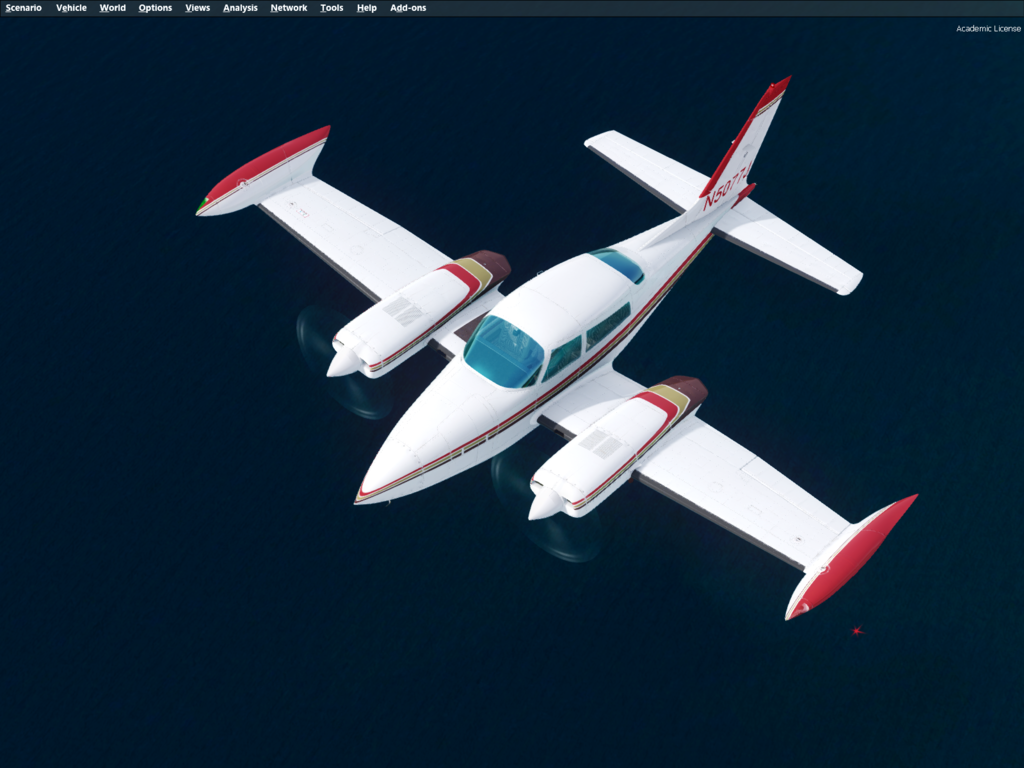
Regards,
Scott
-
scottb613
- Posts: 24
- Joined: Mon Jan 18, 2016 1:42 pm
Re: New Installer Issue ?
Hi Folks,
Another illustration of the lighting issue with the installer:
Port Nav and Beacon Issue:

Regards,
Scott
Another illustration of the lighting issue with the installer:
Port Nav and Beacon Issue:

Regards,
Scott
-
Chuck Jodry
- Posts: 442
- Joined: Mon Dec 20, 2010 4:30 pm
Re: New Installer Issue ?
Hello Scott , sorry for the delay getting back to you , a couple of questions come to mind reading through the symptoms list , first the installer version number you have and the sim you ran it in .
The last version out used the same model with visibility tags on the nav units, the previous one had multiple models without viz tags on these parts. If there is a difference depending on nav version used it may be that is the issue.
There is another bug in FS that has effects lights wander, though generally less than what's seen above , also helpful would be any effects augmentation programs running , from A2A or other addon package .
Ill check her over myself to try to duplicate the issue to help verify the source .
Thanks for your patience .
Best CJ
The last version out used the same model with visibility tags on the nav units, the previous one had multiple models without viz tags on these parts. If there is a difference depending on nav version used it may be that is the issue.
There is another bug in FS that has effects lights wander, though generally less than what's seen above , also helpful would be any effects augmentation programs running , from A2A or other addon package .
Ill check her over myself to try to duplicate the issue to help verify the source .
Thanks for your patience .
Best CJ
-
scottb613
- Posts: 24
- Joined: Mon Jan 18, 2016 1:42 pm
Re: New Installer Issue ?
Hi CJ,
RE: P3Dv3.4 (the one compatible with your Wx Radar)
No worries and thanks so much for responding - I know this is an old product but it is still arguably the best light twin out there... I recommend it all the time...
I did purchase from FSS and I did download a new installer just this past weekend to make sure I had the latest and nothing changed... I'm traveling this week and won't be able to check the version number installed until I get home... I do recall the FSS file did not have the version number on the installer file name like previous versions did... It does has that fancy new MVAMS interface for setting up the aircraft after the install...
I do have the A2A Cherokee, Skylane, and Comanche installed...
My typical environment includes AS16 + ASCA + ENVTEX + PTA - I did use REX before - I know they did modify the airport lighting effects (not sure if that's related)... I'm not using it now...
The Starboard Nav Light seems to be exactly where it should be and it stays there - never moves...
When I initially purchased the plane - in December of 2015 - I had to purchase the GTN support separately - - - that setup seemed to work flawlessly as I flew it a great deal... I only recently purchased the MilViz Wx Radar - so I wanted to add that to the plane - unfortunately I didn't think and deleted my old installers before verifying proper operation...
Thanks for the help - I'd really like to get this bird back in the air where it belongs...
Regards,
Scott
RE: P3Dv3.4 (the one compatible with your Wx Radar)
No worries and thanks so much for responding - I know this is an old product but it is still arguably the best light twin out there... I recommend it all the time...
I did purchase from FSS and I did download a new installer just this past weekend to make sure I had the latest and nothing changed... I'm traveling this week and won't be able to check the version number installed until I get home... I do recall the FSS file did not have the version number on the installer file name like previous versions did... It does has that fancy new MVAMS interface for setting up the aircraft after the install...
I do have the A2A Cherokee, Skylane, and Comanche installed...
My typical environment includes AS16 + ASCA + ENVTEX + PTA - I did use REX before - I know they did modify the airport lighting effects (not sure if that's related)... I'm not using it now...
The Starboard Nav Light seems to be exactly where it should be and it stays there - never moves...
When I initially purchased the plane - in December of 2015 - I had to purchase the GTN support separately - - - that setup seemed to work flawlessly as I flew it a great deal... I only recently purchased the MilViz Wx Radar - so I wanted to add that to the plane - unfortunately I didn't think and deleted my old installers before verifying proper operation...
Thanks for the help - I'd really like to get this bird back in the air where it belongs...
Regards,
Scott
-
Kat
- Posts: 94
- Joined: Mon Feb 08, 2016 7:30 pm
Re: New Installer Issue ?
Just to confirm, when you say latest installer, you mean v1.160726?
-
scottb613
- Posts: 24
- Joined: Mon Jan 18, 2016 1:42 pm
Re: New Installer Issue ?
Hi Kat,
First off - thanks again for getting me here and giving my issue a bump...
I'm pretty sure that was the version number but I won't be in front of my PC again - to be absolutely sure - until next weekend... The file name from where I downloaded it doesn't have it - so even if I login there I can't confirm it without having somewhere to install it - I assume it shows on the interface somewhere ? I'll post it just as soon as I am able... Thanks for your interest...
Regards,
Scott
First off - thanks again for getting me here and giving my issue a bump...
I'm pretty sure that was the version number but I won't be in front of my PC again - to be absolutely sure - until next weekend... The file name from where I downloaded it doesn't have it - so even if I login there I can't confirm it without having somewhere to install it - I assume it shows on the interface somewhere ? I'll post it just as soon as I am able... Thanks for your interest...
Regards,
Scott
-
scottb613
- Posts: 24
- Joined: Mon Jan 18, 2016 1:42 pm
Re: New Installer Issue ?
Hi CJ,
Were you able to look and see if you see the problems as well - or if it's just me ???
I should be home tonight and I'll confirm my installed version - but - I'm pretty sure it's the latest version...
Regards,
Scott
Were you able to look and see if you see the problems as well - or if it's just me ???
I should be home tonight and I'll confirm my installed version - but - I'm pretty sure it's the latest version...
Regards,
Scott
-
scottb613
- Posts: 24
- Joined: Mon Jan 18, 2016 1:42 pm
Re: New Installer Issue ?
Hi Folks,
Confirmed...
Milviz C310R v1.160726
Regards,
Scott
Confirmed...
Milviz C310R v1.160726
Regards,
Scott
-
scottb613
- Posts: 24
- Joined: Mon Jan 18, 2016 1:42 pm
Re: New Installer Issue ?
Hi MilViz,
HELLO - - - ANYONE HOME ?!?!?
Just received some new information on our issue - the issue isn't just me - other people with P3D are seeing them as well and the issues present themselves on your Baron B55 too... Could really use a little help/information - do you see the issues - are you working on a fix ???
Thanks...
Regards,
Scott
HELLO - - - ANYONE HOME ?!?!?
Just received some new information on our issue - the issue isn't just me - other people with P3D are seeing them as well and the issues present themselves on your Baron B55 too... Could really use a little help/information - do you see the issues - are you working on a fix ???
Thanks...
Regards,
Scott
-
Krazycolin
- Site Admin
- Posts: 1728
- Joined: Mon Sep 08, 2008 4:18 pm
Re: New Installer Issue ?
YES. WE'RE HOME BUT BUSY WITH OTHER THINGS.
We will look at this after the Beaver is released.
As well, as those others have not posted here, we can't help them.
No one else but you has posted here or emailed us about this issue.
We will look at this after the Beaver is released.
As well, as those others have not posted here, we can't help them.
No one else but you has posted here or emailed us about this issue.
-
scottb613
- Posts: 24
- Joined: Mon Jan 18, 2016 1:42 pm
Re: New Installer Issue ?
Hi Colin,
Thanks - that's all I was looking for - appreciate the help...

Regards,
Scott
Thanks - that's all I was looking for - appreciate the help...
Regards,
Scott