Changing A-1H sound folder
-
ijdjr2
- Posts: 33
- Joined: Mon May 25, 2020 9:44 pm
Changing A-1H sound folder
I want to use a different R3350 sound file in lieu of the stock sound folder. When I replaced the sound folder with the R3350 which IMHO sounds much
better (as in realistic) and load a A-1H P3D will give me numerous popup such and which I have posted here. There are many OK's (popups)I have to
click on to dismiss and continue on with the flight with my substitute sounds. Having said all that, how do I bypass all these
popups and just move on and load the aircraft with the sound folder I wanted?
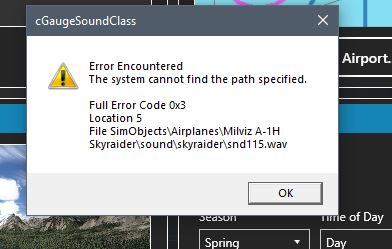
better (as in realistic) and load a A-1H P3D will give me numerous popup such and which I have posted here. There are many OK's (popups)I have to
click on to dismiss and continue on with the flight with my substitute sounds. Having said all that, how do I bypass all these
popups and just move on and load the aircraft with the sound folder I wanted?
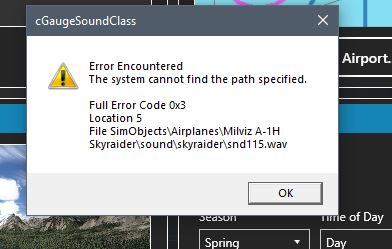
- Slayer
- Posts: 1517
- Joined: Sat Mar 08, 2014 3:26 am
- Contact:
Re: Changing A-1H sound folder
I don't think you can unless you name your sound files the same as the ones removed.