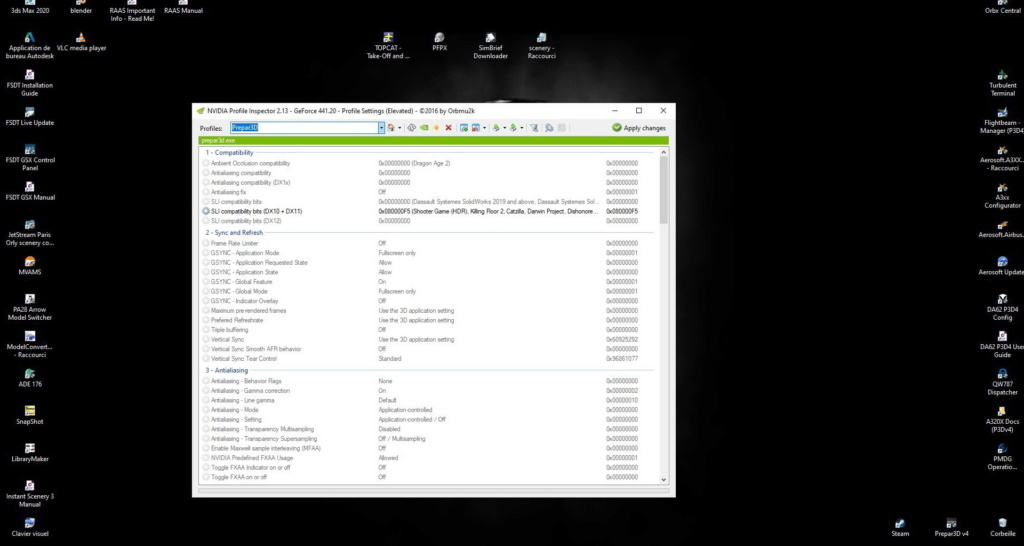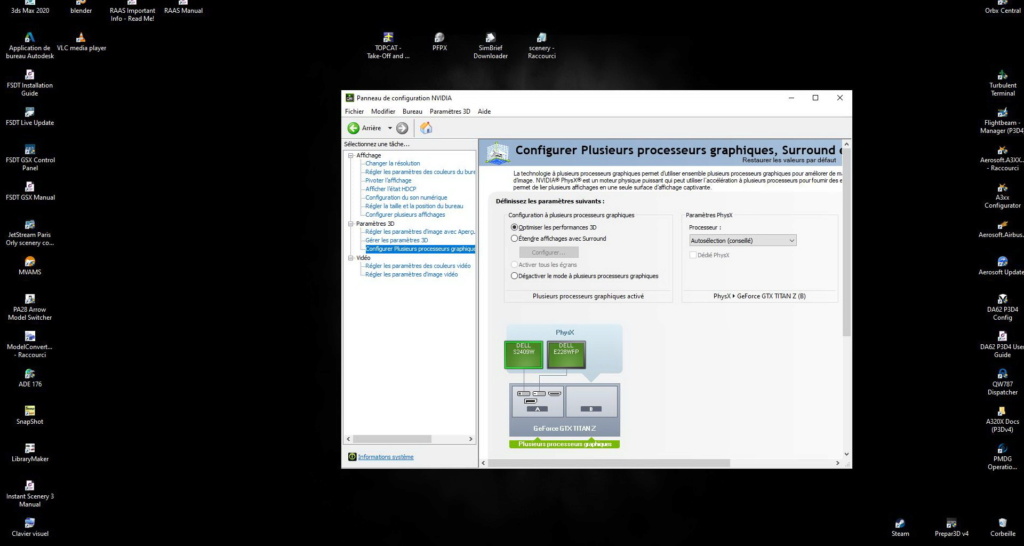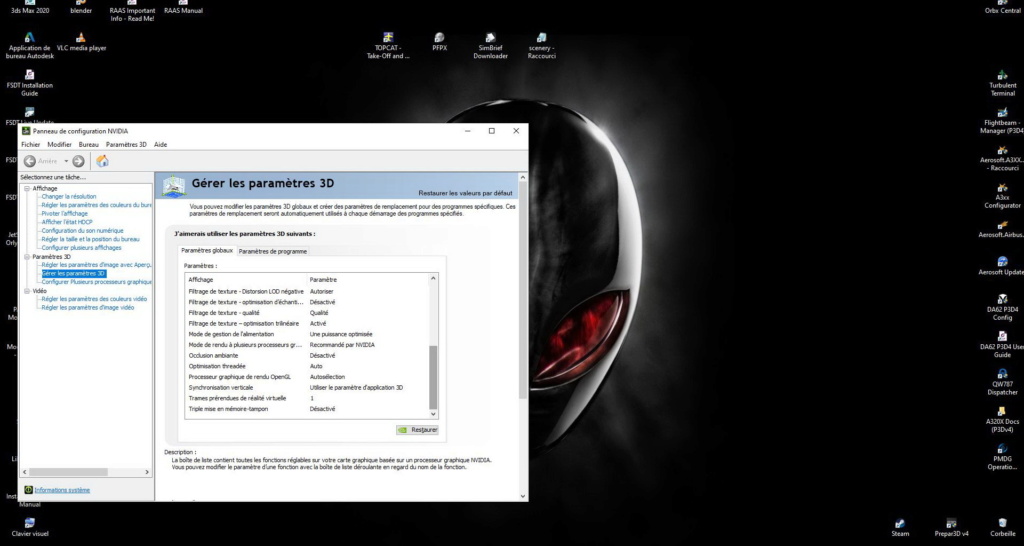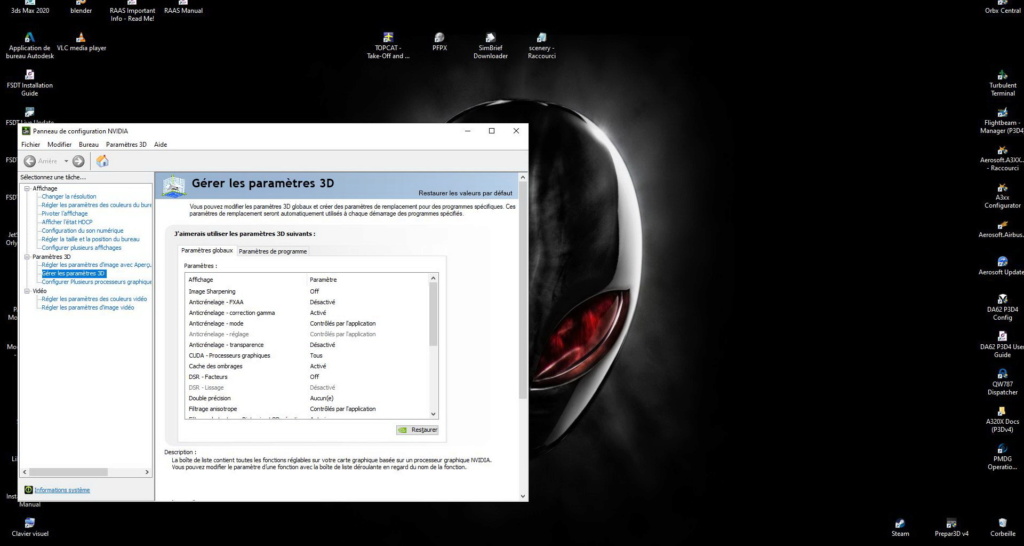Page 1 of 2
MV_WX.dll ; and screen flashing [resolved]
Posted: Mon Dec 23, 2019 8:45 am
by h.dallerac
hi,
I do not have had any issue with the installation of the aircraft, but for any reason, whenever I load the B350i in P3D_V4 I get the following message "MV_WX.dll incompatible with this simulator" ; this happens with the new released version (V.1) and it also happened with previous beta versions (V.0); it does not impede the loading of the aircraft.
Also, my computer screen flashes with the B350i, which does not happen with any other aircraft in the sim, other Milviz aircrafts included.
Thank you for your attention
Herve
Re: MV_WX.dll ; and screen flashing
Posted: Mon Dec 23, 2019 9:36 am
by Klaus
I dont have the message but my screen is flasing also. Especially in outside view.
I use Chaseplane.
Re: MV_WX.dll ; and screen flashing
Posted: Mon Dec 23, 2019 2:46 pm
by doodlebug
Are either of you using SLI?
Re: MV_WX.dll ; and screen flashing
Posted: Mon Dec 23, 2019 4:05 pm
by kasten.amarant
For the screenflashing try to rightclick your P3D desktop symbol. Click the last option (sorry, not sure how its called in English windows). Probably settings, or properties or something along that line. Should be the last option, like mentioned.
There you go to compatibility and check the box for "disable fullscreen optimizations". The checkbox needs to be checked.
Then try again.
Re: MV_WX.dll ; and screen flashing
Posted: Mon Dec 23, 2019 4:08 pm
by jarek

- Capture.JPG (45.76 KiB) Viewed 2167 times
Re: MV_WX.dll ; and screen flashing
Posted: Mon Dec 23, 2019 5:41 pm
by h.dallerac
Thank you , having ticked the box "Disable fullscreen optimization" in Prepar3D_V4 properties, the screen does not flash anymore
But I still receive the message about MV_WX.dll ; to answer your question, No I do not have SLI, I have a single Graphic card Nvidia 2070 Super
Re: MV_WX.dll ; and screen flashing
Posted: Mon Dec 23, 2019 6:00 pm
by JonathanBleeker
Are you running the REX WX Radar?
Re: MV_WX.dll ; and screen flashing
Posted: Mon Dec 23, 2019 7:54 pm
by h.dallerac
no REX
only P3D_V4 and Active Sky, but the message appears even when I do not launch Active sky
And I have the C310 Redux and the DHC3 Turbo Otter, both by Milviz. I do not receive such message when I launch one or the other of these two aircrafts
Re: MV_WX.dll ; and screen flashing
Posted: Mon Dec 23, 2019 8:32 pm
by JonathanBleeker
What version of P3D v4 are you running? Find your weather dll in your main P3D folder, select properties->Details and post the version number.
Re: MV_WX.dll ; and screen flashing
Posted: Tue Dec 24, 2019 7:19 am
by h.dallerac
I run Prepar3d_V4.5 and the weather.dll version is 4.5.11.29713 (April 3, 2019)
Re: MV_WX.dll ; and screen flashing
Posted: Tue Dec 24, 2019 12:04 pm
by matpietsch
jarek wrote: ↑Mon Dec 23, 2019 4:08 pm
Capture.JPG
fixed the flashing for me to it seems. You sir, are officially awesome. Colin should put this into his TFDI FAQ because for no SLI users it was not solvable before.
Re: MV_WX.dll ; and screen flashing
Posted: Tue Dec 24, 2019 12:50 pm
by JonathanBleeker
h.dallerac wrote: ↑Tue Dec 24, 2019 7:19 am
I run Prepar3d_V4.5 and the weather.dll version is 4.5.11.29713 (April 3, 2019)
Your v4.5 is a bit outdated. The WX requires v4.5.12/13
Re: MV_WX.dll ; and screen flashing
Posted: Tue Dec 24, 2019 6:16 pm
by martyviper
Re: MV_WX.dll ; and screen flashing
Posted: Wed Dec 25, 2019 7:21 pm
by h.dallerac
Thank you for the information about the right version of WX.dll. I will try to solve the issue as soon as I can, and will tell you the result... next week probably
Kind regards
Re: MV_WX.dll ; and screen flashing
Posted: Wed Dec 25, 2019 8:18 pm
by matpietsch
Maybe open another topic to put emphasis on this matter with the devs.