MilViz F-4SJ Phantom II vA1.170426_JS.zip
-
SaltyDog
- Posts: 56
- Joined: Thu Nov 12, 2009 8:32 pm
MilViz F-4SJ Phantom II vA1.170426_JS.zip
Received update MilViz F-4SJ Phantom II vA1.170426_JS.zip today and curious as to what the fixes/updates are for.
Thanks
EDIT: Is there another way to uninstall the previous version with using the installer? I would have to first determine which version is currently installed then use that install progarm
then I can use the new installer to do its thing. I noticed that when I uninstalled the old version, the older management program remained and was confused when I opened it to configure
the J and S aircraft. I had to unload the management exe from memory and then delete it, is was in my users folder.
How can I determine which version is currently installed? I still have all the previous versions, even the first one that was released.
Thanks
EDIT: Is there another way to uninstall the previous version with using the installer? I would have to first determine which version is currently installed then use that install progarm
then I can use the new installer to do its thing. I noticed that when I uninstalled the old version, the older management program remained and was confused when I opened it to configure
the J and S aircraft. I had to unload the management exe from memory and then delete it, is was in my users folder.
How can I determine which version is currently installed? I still have all the previous versions, even the first one that was released.
-
DaveB
- Posts: 6
- Joined: Wed Dec 16, 2015 1:11 pm
Re: MilViz F-4SJ Phantom II vA1.170426_JS.zip
Not sure if this is related but I'm getting the MVAMS error too.
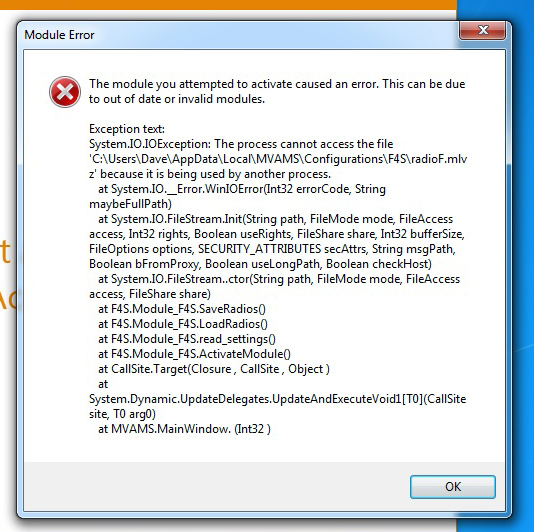
ATB
DaveB
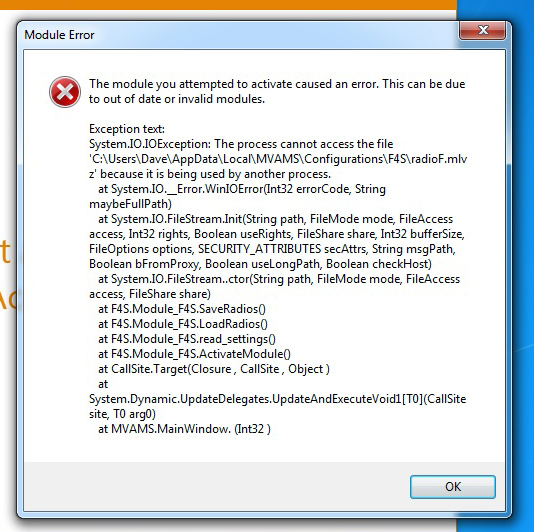
ATB
DaveB
-
JonathanBleeker
- Posts: 3446
- Joined: Sat Mar 13, 2010 7:38 pm
Re: MilViz F-4SJ Phantom II vA1.170426_JS.zip
The uninstallers aren't version specific. You can use the current version to uninstall older versions.
The main changes are some fixes to the aircraft lights, updated to work in P3D v3.4.22, and fixes to the operation of the AMS, namely the ILS channels are back, and you can finally use the Flaps Set command to tie flap lever positions directly to the flap switch on a warthog HOTAS or the mode switch on Saitek X-55/56 setups.
The main changes are some fixes to the aircraft lights, updated to work in P3D v3.4.22, and fixes to the operation of the AMS, namely the ILS channels are back, and you can finally use the Flaps Set command to tie flap lever positions directly to the flap switch on a warthog HOTAS or the mode switch on Saitek X-55/56 setups.
-
farman
- Posts: 231
- Joined: Tue Jan 20, 2015 12:58 am
Re: MilViz F-4SJ Phantom II vA1.170426_JS.zip
Hi, the same issue occurred to me. I can't finish the installation, so I went back to the previous F-4J/S versions + update.
regards,
Fulvio
regards,
Fulvio
-
JonathanBleeker
- Posts: 3446
- Joined: Sat Mar 13, 2010 7:38 pm
Re: MilViz F-4SJ Phantom II vA1.170426_JS.zip
No need to revert. Instead, right click on your AMS shortcut, select Open File Location. Go to the Configurations folder, and in both the F4S and F4J folders delete both radio files and then it will run fine.
-
DaveB
- Posts: 6
- Joined: Wed Dec 16, 2015 1:11 pm
Re: MilViz F-4SJ Phantom II vA1.170426_JS.zip
Sri JB.. I don't understand. When you uninstall the J/S.. does it not remove the J/S from the MVAMS module. Installing the new J/S should put it back again so where is that error coming from?
ATB
DaveB:)
ATB
DaveB:)
-
JonathanBleeker
- Posts: 3446
- Joined: Sat Mar 13, 2010 7:38 pm
Re: MilViz F-4SJ Phantom II vA1.170426_JS.zip
It removes the modules but not the config files as it doesn't place any by default. I ran into every now and then when I compiled new versions during development. If you actually read the error carefully, it says it cannot access the radioF.mlvz file because it is being used by another process. I haven't been able to figure out why that file gets taken up and used but when I delete it and let the AMS rebuild it I don't get anymore problems.
-
DaveB
- Posts: 6
- Joined: Wed Dec 16, 2015 1:11 pm
Re: MilViz F-4SJ Phantom II vA1.170426_JS.zip
OK.. in that case, I'll delete it and see what happens 
EDIT.. That seems to have done the trick JB. Sri for seeming dumb but I've never seen this before nor have I ever been into where MVAMS lives. I shall know in future if it happens again
ATB
DaveB
EDIT.. That seems to have done the trick JB. Sri for seeming dumb but I've never seen this before nor have I ever been into where MVAMS lives. I shall know in future if it happens again
ATB
DaveB
-
SaltyDog
- Posts: 56
- Joined: Thu Nov 12, 2009 8:32 pm
Re: MilViz F-4SJ Phantom II vA1.170426_JS.zip
I reverted to the previous version for now, at least I know that one did not hang P3d. I also see that the installer/uninstaller will not remover the manager program.
I have to manually delete that one.
I have to manually delete that one.
-
SaltyDog
- Posts: 56
- Joined: Thu Nov 12, 2009 8:32 pm
Re: MilViz F-4SJ Phantom II vA1.170426_JS.zip
DaveB wrote:Not sure if this is related but I'm getting the MVAMS error too.
ATB
DaveB
I also got this error. It was after I had to manually delete that manager program and then let the new update install the manager again did the error message went away.
Now since I have installed this new update, When I quite P3d it would hang, past tense, I reverted to the previous version, (It wasn't broke as far as I know) and now I have it back the way it was before I got this "update for which I had no heads up before I installed it. The combination installer/uninstaller should remove the Manager program too.
I had to manually remove it. That new update will of course install another one (same one as before or different I don't know) I do know that when I installed the new
update the manager freaked out with that message that was mentioned ^ and after I removed it, it was squelched.
-
JonathanBleeker
- Posts: 3446
- Joined: Sat Mar 13, 2010 7:38 pm
Re: MilViz F-4SJ Phantom II vA1.170426_JS.zip
It is a bit tough to help resolve problems if instructions or questions are ignored or not answered....
-
wseben
- Posts: 10
- Joined: Mon May 07, 2012 10:56 pm
Re: MilViz F-4SJ Phantom II vA1.170426_JS.zip
JonathanBleeker wrote:No need to revert. Instead, right click on your AMS shortcut, select Open File Location. Go to the Configurations folder, and in both the F4S and F4J folders delete both radio files and then it will run fine.
Thanks this trick is working for me
-
mle1951
- Posts: 2
- Joined: Mon Sep 09, 2013 2:29 am
Re: MilViz F-4SJ Phantom II vA1.170426_JS.zip
Hi,
I by-passed the error by deleting the entire file F4J in the file C:\Users\Ledoux\AppData\Local\MVAMS\Configurations.
It is of course a temporary solutions which should be solved by developers for a future update!
Michel
I by-passed the error by deleting the entire file F4J in the file C:\Users\Ledoux\AppData\Local\MVAMS\Configurations.
It is of course a temporary solutions which should be solved by developers for a future update!
Michel
-
JonathanBleeker
- Posts: 3446
- Joined: Sat Mar 13, 2010 7:38 pm
Re: MilViz F-4SJ Phantom II vA1.170426_JS.zip
It is not something I can solve. Once you have the latest install you shouldn't have anymore problems at all. For some reason older versions of the AMS were not shutting down properly and thus holding on to file handles so when you opened again you couldn't access them. The only solution is to delete the radio files and let the AMS rebuild them and you shouldn't get problems again.